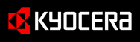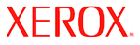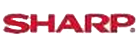- Home
- Maintenance Tips
Printer Maintenance Tips
To get the best printing results from your printer you need to maintain it, but how?
General Printer Maintenance Tips
Just like brushing your teeth or taking your car to the garage for an oil change, there are simple everyday things you can do to maintain and prolong the useable life of your inkjet or laser printer.
(Be sure to turn off the power and unplug the printer before you start.)
Outside: Clean the outside of your printer at least once a week. Use a damp, lint-free cloth dipped in water or rubbing alcohol to wipe away dust, dirt, animal hair, and other contaminants.
Beware: Stronger cleaners can damage the printer case.
Vacuum: It is not recommended to use a compressed air blower to clean out the inside of your laser or inkjet printer, because dirt and dust are blasted back into the printer. For better results, buy a small portable vacuum that you also can use to clean your keyboard.
Rock the toner: Before replacing the toner cartridge, rock it gently from side to side. This prolongs the life of the toner. It also redistributes the toner so that your printer prints evenly across the page.
Printer Maintenance Tips
Print a blank page: Run a clean page through your printer. This will pick up lint, dust, and stray toner. In some printers, you'll have to take the printer offline and then press the Form Feed button. OR... open your word processor to a blank page and press the Print command. If it won't print a blank page, type any character and then press Print.
There are several inkjet and laser cleaning products that claim to remove dust, dried ink, and paper debris from the feed rollers, toner drum, and thermal head. Save your money.
Cover up: When not in use, protect your printer with a printer cover. They're available at computer and office supply stores. A cover keeps your printer safe and clean when not in use.
If it ain't broke: Unlike cars, there's no set time to have a printer checked out by a professional. For the most part, inkjet and laser printers work tirelessly. The only thing you'll replace is the toner or ink cartridge, which is why you should always have an extra on hand. Faulty, damaged, or bad toner or ink cartridges are responsible for the majority of printer problems—especially image output defects such as fuzzy or dropped-out words, staining, and uneven or fading ink.
Before you call tech support, lug your printer into an authorized repair facility, or request in-house service, you should try to change the cartridge first and see if that clears up the problem.
Printer Maintenance Tips
The next time you order your printer ink and toner cartridges ask our staff for their printer maintenance tips.
Subscribe for Newsletter
Disclaimers
Brother, Hewlett Packard, Lexmark, Canon, Epson, Kyocera, Samsung, Fuji Xerox, Hp and other manufacturer brand names and marks mention in product descriptions are solely for purposes of demonstrating compatibility. All trademarks referenced are property of their respective trademark holders. Toner Experts has no affiliation with any manufacturer or OEM and nor has any arrangement been made with them to form the basis for any statement we make. Please note that due to the high volume of items listed on this website, there may be times when item names or descriptions vary from the product ordered.