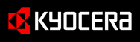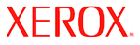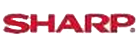Shop By Brand
Latest Blogs
Our Blog

04 Jan, 2019
How Can You Maintain Your Printer Properly?
Posted by Joseph Loncaric
0 Comment
If you are running an office which has many printers or has a personal printer at home, you need to take care of it properly. Otherwise, you could have a pay a whole lot of money to repair it. There are several things that you have to do in order to maintain your printer. Primarily, the printer is all about the maintenance. Once it is maintained properly, it can last for years. But, how are you going to maintain it?
Clean The Print Head
The print head of the printer is where a huge amount of dust gets accumulated. Therefore, cleaning it on a regular basis becomes a must. So, what you have to do is, remove the printer ink cartridges and clean the head properly with warm water. Never ever use alcohol or wet tissues to clean the print head. Before fixing the print head, make sure you allow it to dry totally.
Clean The Inside Of The Printer
You should also look to clean the inside of the printer on a regular basis. Many people make the mistake of playing the waiting game. They wait till the dust gets totally accumulated. For that, they have to pay a huge price. You should use a lint-free cloth to clean the printer and never use too much pressure while cleaning it.
Pick The Correct Refill
You should always use the best printer ink cartridges for your printer because they help in keeping the printer. You should not look to buy the cheapest ones because they will initially seem cheaper but in the long run, will drain a lot more money from you than what you expected.
Carefully Replace The Cartridge
If you don’t take extra care while replacing the cartridge then you could be in for a lot of trouble because even small damage could lead to expensive repairs or, in the worst possible scenario, you might have to buy a new one. Therefore, always take extra care.
Finally, taking care of your printer is very important because printer repairs could be very much costly and in order to spare yourself from such costly repairs, maintain the printer properly.
Add Your Comment
Subscribe for Newsletter
Disclaimers
Brother, Hewlett Packard, Lexmark, Canon, Epson, Kyocera, Samsung, Fuji Xerox, Hp and other manufacturer brand names and marks mention in product descriptions are solely for purposes of demonstrating compatibility. All trademarks referenced are property of their respective trademark holders. Toner Experts has no affiliation with any manufacturer or OEM and nor has any arrangement been made with them to form the basis for any statement we make. Please note that due to the high volume of items listed on this website, there may be times when item names or descriptions vary from the product ordered.