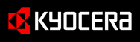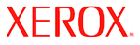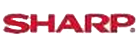Shop By Brand
Latest Blogs
Our Blog

17 Oct, 2019
How To Install Ink Cartridges in HP, Canon and Epson Printers?
Posted by Joseph Loncaric
0 Comment
HP, Canon and Epson are the most trusted brands of printer manufactures. They are easy to install and operate. Apart from that, you can easily install the new ink cartridges inside these printers. It takes a few minutes to complete the process. In this article, we are going to show how to install new cartridges in HP, Canon and Epson printers.
Install New Ink Cartridges in HP Printers -
- Open printer tray: At first, you need to take the tray of your HP printer carefully. In this step, you should turn on the printer power.
- Remove the old cartridges: Once you have removed the printer tray, you have to pop out the existing cartridges of your printer. When you press the cartridge, it will be disengaged from the cartridge holder. They take it out very carefully.
- Install the new ink cartridge: Now unwrap the new ink cartridges from the packages and install them into the ink slots. While installing the cartridges, don’t damage the other components inside the printer. Once you have done, you have to close the printer’s tray properly.
Install New Canon Printer Ink Cartridges -
- Open the printer tray: Canon printers such as MG or MX series generally have FINE ink cartridges. So, it comes with a center output cover which is located at the above of your output tray. You need to take out the ink tray.
- Take out the existing cartridges: Like HP printers, you need to take out the old ink cartridges after removing the ink tray. At first, press the cartridges and then remove them from very carefully.
- Insert the new ink cartridge: Now open cartridges from the wrappers and insert them into the ink brackets inside your printer. You should follow the manufacturer’s instruction during installing the new cartridges. When the installation is done, close the ink tray.
Install New Epson Printer Ink Cartridges -
- Lift the lid: Epson printers have multiple cartridges. In this step, you need to lift the lid of your printer very carefully.
- Take out the old ink cartridges: In this step, you need to take out the old cartridges from the printer. So, pinch old cartridges and then take them out very carefully.
- Install the new cartridges: Now, it’s time to install the new ink cartridges that you have purchased. So, at first, unwrap them from the packages and then insert inside the ink slots properly. Once you have installed them you have to close the lid of your printers properly.
So, in this way, you can install the new printer cartridges. HP, Canon and Epson ink cartridges are cost effective and very easy to install. However, always remember, printer components are sensitive. So, don’t damage them during installation.
Add Your Comment
Subscribe for Newsletter
Disclaimers
Brother, Hewlett Packard, Lexmark, Canon, Epson, Kyocera, Samsung, Fuji Xerox, Hp and other manufacturer brand names and marks mention in product descriptions are solely for purposes of demonstrating compatibility. All trademarks referenced are property of their respective trademark holders. Toner Experts has no affiliation with any manufacturer or OEM and nor has any arrangement been made with them to form the basis for any statement we make. Please note that due to the high volume of items listed on this website, there may be times when item names or descriptions vary from the product ordered.