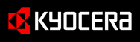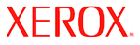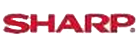Shop By Brand
Latest Blogs
Our Blog

04 Jan, 2022
Is It Possible to Refill the HP Ink Cartridges?
Posted by Toner Expert
0 Comment
Every first-time buyer and user of HP printers and HP Ink cartridges will come up with the question, "Can the HP Ink cartridges be refilled?". Well, the answer to this question is – YES, the HP ink cartridges having a built-in printhead, can be well refilled. You can get refill kits for several popular HP ink cartridges, which include HP 60 and 61 series. Although the refilling process is relatively easier yet it is likely to become messy if you are not careful. Hence, you need to wear the gloves included in the kits.
In most refill kits, there is enough ink for refilling 2 – 3 ink cartridges, thus standing out as the superb cost-saving alternatives to the higher priced brand inks. The recommendation to be followed is refilling an original HP ink cartridge that has been used just once, so you can get the best printing results. If you are trying to refill a cartridge that has been for multiple times, then the print quality is likely to deteriorate and reward the printer with damages.
The Individual Ink Cartridges, like HP 910 or 962 series cannot be refilled, and refilled kits for these cartridge types are not available.
Buyers Laboratory Inc. had conducted a test on the performance of Original HP Ink Cartridge vs. Remanufactured or refilled brand and found out that the Original HP Ink Cartridges greatly surpass the ink refills in terms of print quality and reliability.
• 37% tested refilled ink cartridges had failed while in use or directly out of the box. Original HP Ink cartridges had worked all the time.
• The Original HP Ink cartridges did print up to twice the pages, on average, compared to the refilled cartridges tested.
• Refilled ink cartridges tested had produced 18 times more wasted pages on average, compared to the refilled cartridges tested.
• The refilled ink cartridges did not offer cost per page advantage over the Original HP Ink when it was tested.
How Should HP Ink Cartridges Be Refilled?
The generic instructions on the steps for refilling HP 60 ink cartridge series (HP 61, HP 62, HP 63 and HP 65) are generally the same.
1. Removing the cartridge's front sticker label, or else removing the cartridge's top cover will be exposing the 5 holes.
2. A tricolour cartridge has three chambers. When a tricolour ink cartridge is being refilled, then you should know which hole will be allowing you to refill the correct colour chamber.
3. Inserting the syringe, poking through the sponge and pulling the syringe out helps in identifying which hole exactly belongs to cyan, magenta or yellow. Wiping the needle onto a paper towel or cloth allows identifying the distinct holes leading to the colour chambers. The holes should be covered, with tape, since some ink could spill during refill. The other chambers should not be contaminated. The top hole should be used while refilling black cartridges and the rest have to be covered using tape.
4. Fill up a syringe with the ink refill bottle's ink.
5. When you insert the syringe into the hole, then you could feel some resistance from the sponge. Gently push the needle down so it enters the sponge.
6. When a standard cartridge is being refilled, then about 4ml ink can be put in. When a high yield cartridge is being refilled, then about 10ml ink should be put in. Be attentive to the hole since the ink could start to spill out if excessive has been put in.
7. Once the ink is injected, the syringe has to be pulled out and the tape removed. The ink that did escape the holes should be wiped.
8. The cartridge should be allowed to sit for half an hour for the sponge to be fully soaked in the ink.
9. Finally, the cartridge has to be inserted back to the printer. The HP printer could still consider your cartridge to be empty, but bypass this message for continuing to print.
Refilling the Original HP Ink cartridge is a cost-effective method and also to make the best use of the HP ink cartridge. In this discussion, we have pointed out whether it is possible to refill the HP ink cartridges, and how should it be done. The entire discussion will help you to understand the context better when you are trying out HP ink cartridge refill on your own.
Add Your Comment
Subscribe for Newsletter
Disclaimers
Brother, Hewlett Packard, Lexmark, Canon, Epson, Kyocera, Samsung, Fuji Xerox, Hp and other manufacturer brand names and marks mention in product descriptions are solely for purposes of demonstrating compatibility. All trademarks referenced are property of their respective trademark holders. Toner Experts has no affiliation with any manufacturer or OEM and nor has any arrangement been made with them to form the basis for any statement we make. Please note that due to the high volume of items listed on this website, there may be times when item names or descriptions vary from the product ordered.