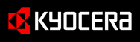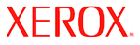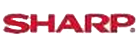Shop By Brand
Latest Blogs
Our Blog

30 May, 2022
Two Black Printer Ink Cartridges Installation in A Printer: A Brief Guide
Posted by Toner Expert
0 Comment
Can two black printer ink cartridges be installed in a printer? -We shall start discussing it in our introduction. Well, only if the printer is using black ink of two different types, then two black printer ink cartridges can be installed. If you are thinking about trying installing one black printer ink cartridge in a colour cartridge slot, then the printer will not be functioning and is likely to cause potential damage to the printer machine.
There are some photo inkjet printers that require two black printer ink cartridges for printing text and more defined black shades in photos. Such printers include Canon PIXMA TS5020, Canon PIXMA MX922 etc, wherein you have to install two different black printer ink cartridges. For instance, the Canon PIXMA TS5020 uses the PGI-270 black ink cartridges for enhancing the black in the photos to be printed.
On the other hand, in Canon PIXMA MX922 the two black ink tanks serve different purposes, which are further used in different printing types. The larger black ink tank contains the pigment-based ink used for document printing on a selected plain paper to aid in single-sided printing, and the document is seen black text printed.
The smaller ink tank contains dye-based ink that is used for printing photos and performing duplex or double-sided printing on different paper types like envelopes, photo paper and labels. The smaller black ink is used to print specific webpages and PDF files containing coding for using colour ink, even in the black or grayscale only option has been selected.
Thus, when the smaller black ink tank is running out, and the larger black ink tank cannot be used in place unless the text in a document is highlighted, then it should be changed to all black text. If the larger black ink tank is running out, but printing should be completed, then highlighting the text in a document and changing the entire text to another colour, but not black will help in utilizing the smaller black ink tank and other colour ink tanks for making the text on the page.
Printers working with two different black cartridges have designated cartridge slots for each cartridge. You have to ensure installing the correct cartridge number in the dedicated appropriate cartridge slot.
Why Does Printer Use Two Black Printer Ink Cartridges?
So, are you still wondering why your printer is using 2 black printer ink cartridges and only 1 of each colour? Fine, the supporting reason is simple. For instance, in most Canon printers, the large black contain pigment-based ink for producing very crisp text. On the other hand, the smaller black contains the dye-based ink for printing images and photos.
So, using the 2 black cartridges, the printer can print crisp, dark text. When you switch over to the picture mode, then the smaller dye-based ink is used for producing the highest quality photos. Black ink is split into two types, which include dye ink and pigment ink; Dye ink (BK) and pigment ink (PGBK). Various dye ink types are commonly used for printing photos, graphics, and illustrations. On the other hand, pigment inks are for texts. Typically, the ink tanks are needed if either fails. Dye inks are generally used for text-based documents, as a heat source.
Pigment-based and dye-based inks in the black printer ink cartridges, aid in printing texts and photos on different papers, like plain papers, photo papers, envelopes and more. Two black ink cartridges are used in the printer for specific purposes. But be careful while installing the printer ink cartridges for the entire set-up to function with utmost efficiency.
Add Your Comment
Subscribe for Newsletter
Disclaimers
Brother, Hewlett Packard, Lexmark, Canon, Epson, Kyocera, Samsung, Fuji Xerox, Hp and other manufacturer brand names and marks mention in product descriptions are solely for purposes of demonstrating compatibility. All trademarks referenced are property of their respective trademark holders. Toner Experts has no affiliation with any manufacturer or OEM and nor has any arrangement been made with them to form the basis for any statement we make. Please note that due to the high volume of items listed on this website, there may be times when item names or descriptions vary from the product ordered.